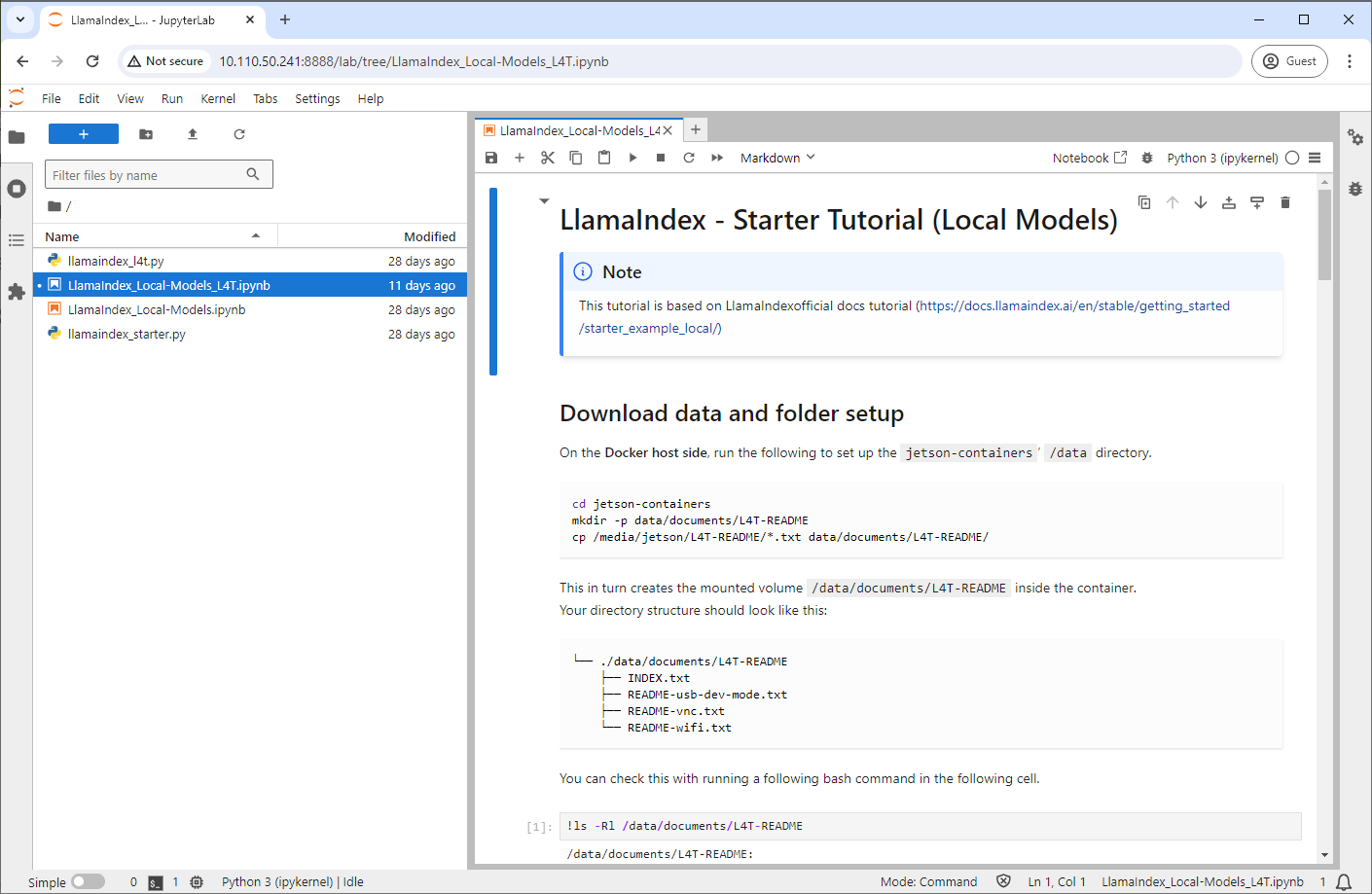Tutorial - LlamaIndex
Let's use LlamaIndex , to realize RAG (Retrieval Augmented Generation) so that an LLM can work with your documents!
What you need
-
One of the following Jetson devices:
Jetson AGX Orin 64GB Developer Kit Jetson AGX Orin (32GB) Developer Kit Jetson Orin Nano 8GB Developer Kit
-
Running one of the following versions of JetPack :
JetPack 5 (L4T r35.x) JetPack 6 (L4T r36.x)
-
NVMe SSD highly recommended for storage speed and space
-
5.5 GBforllama-indexcontainer image - Space for checkpoints
-
-
Clone and setup
jetson-containers:git clone https://github.com/dusty-nv/jetson-containers bash jetson-containers/install.sh
How to start a container with samples
Use
run.sh
and
autotag
script to automatically pull or build a compatible container image.
jetson-containers run $(autotag llama-index:samples)
The container has a default run command (
CMD
) that will automatically start the Jupyter Lab server.
Open your browser and access
http://<IP_ADDRESS>:8888
.
The default password for Jupyter Lab is
nvidia.
You can follow along
LlamaIndex_Local-Models_L4T.ipynb
(which is based on the official LlamaIndex
tutorial
).