Tutorial - Stable Diffusion XL
Stable Diffusion XL is a newer ensemble pipeline consisting of a base model and refiner that results in significantly enhanced and detailed image generation capabilities. All told, SDXL 1.0 has 6.6 billion model parameters, in comparison to 0.98 billion for the original SD 1.5 model.

What you need
-
One of the following Jetson devices (SDXL requires >= ~13GB memory)
Jetson AGX Orin (64GB) Jetson AGX Orin (32GB)
-
Running one of the following versions of JetPack :
JetPack 5 (L4T r35.x) JetPack 6 (L4T r36.x)
-
NVMe SSD highly recommended for storage speed and space
-
6.8GBfor container image -
12.4GBfor SDXL models
-
-
Have followed the previous
stable-diffusion-webuitutorial and have the webserver container running.
Downloading SDXL Models
Stable Diffusion XL is supported through AUTOMATIC1111's
stable-diffusion-webui
with some additional settings. First you need to download the SDXL models to your
jetson-containers
data directory (which is automatically mounted into the container)
# run these outside of container, and replace CONTAINERS_DIR with the path to the jetson-containers repo on your device
CONTAINERS_DIR=/path/to/your/jetson-containers
MODEL_DIR=$CONTAINERS_DIR/data/models/stable-diffusion/models/Stable-diffusion/
sudo chown -R $USER $MODEL_DIR
wget -P $MODEL_DIR https://huggingface.co/stabilityai/stable-diffusion-xl-base-1.0/resolve/main/sd_xl_base_1.0.safetensors
wget -P $MODEL_DIR https://huggingface.co/stabilityai/stable-diffusion-xl-refiner-1.0/resolve/main/sd_xl_refiner_1.0.safetensors
It's assumed that you already have the
stable-diffusion-webui
container and webserver running from the
previous tutorial
.
SDXL Settings
After the models have finished downloading, click the 🔄 button to refresh the model list in the web UI. Select
sd_xl_base_1.0.safetensors
from the
Stable Diffusion checkpoint
drop-down:
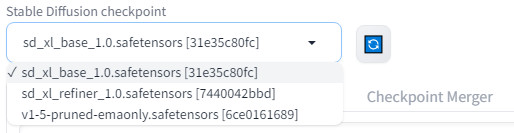
Then under the
Generation
tab, expand the
Refiner
section, and select
sd_xl_refiner_1.0.safetensors
from the drop-down:
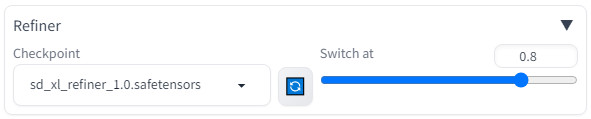
Guidance on other relevant settings:
- Change the width/height to 1024x1024. SDXL works best at higher resolutions, and using 512x512 often results in more simplistic/cartoonish content. Changing image resolutions impacts the actual scene contents of the image, not just the details.
-
The refiner's
Switch atsetting dictates the step at which the refiner takes over from the base model. At this point, additional subject content will no longer be added to the scene, but rather its details further refined in the image. -
Typical
Sampling stepsare between 20-40 andSwitch atis between 0.7-0.9. This takes experimentation to find the best combination for the characteristics of your desired output. -
Extensive negative prompts are not as necessary in the same way as SD 1.5 was (e.g.
low quality, jpeg artifacts, blurry, ect) -
CFG Scalecontrols how closely the model conforms to your prompt versus how creative it is.
When you get a good image, remember to save your random seed and settings so you can re-generate it later!
Results
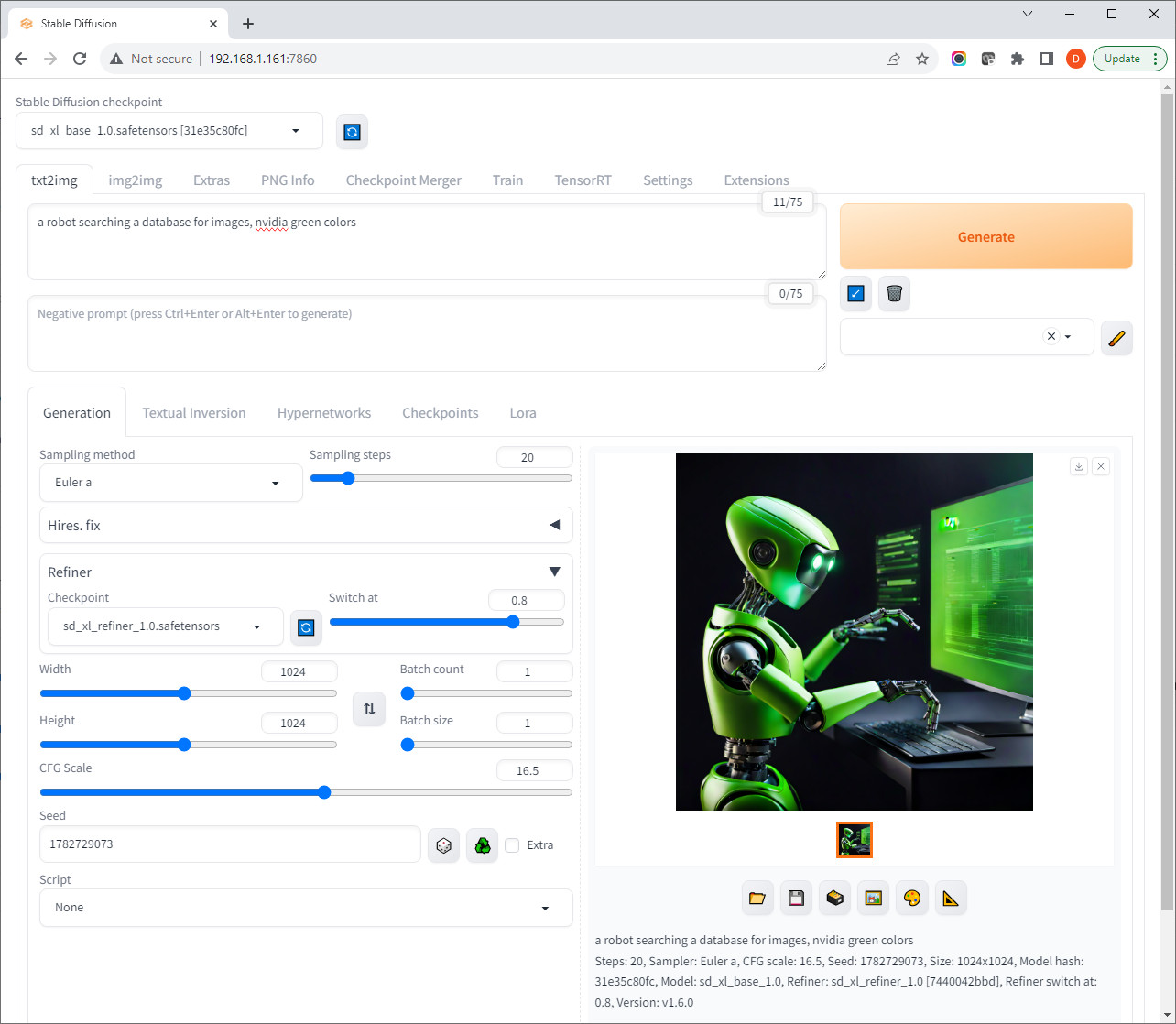

photograph of a friendly robot alongside a person climbing a mountain
(seed 1576166644, steps 25, switch @ 0.8, cfg scale 15)

a girl and a boy building a friendly robot in their basement workshop
(seed 642273464, steps 25, switch @ 0.9, cfg scale 7)

small friendly robots playing games with people, in a futuristic Tokyo central park gardens with cherry blossoms and water, coy fish swimming in the water, sunshine
(seed 642273464, steps 40, switch @ 0.8, cfg scale 7)

small friendly robots playing games with people in a futuristic New York City Central Park in autumn, water
(seed 642273464, steps 25, switch @ 0.8, cfg scale 7)
Want to explore using Python APIs to run diffusion models directly? See
jetson-containers/stable-diffusion
.