Tutorial - Stable Diffusion
Let's run AUTOMATIC1111's
stable-diffusion-webui
on NVIDIA Jetson to generate images from our prompts!
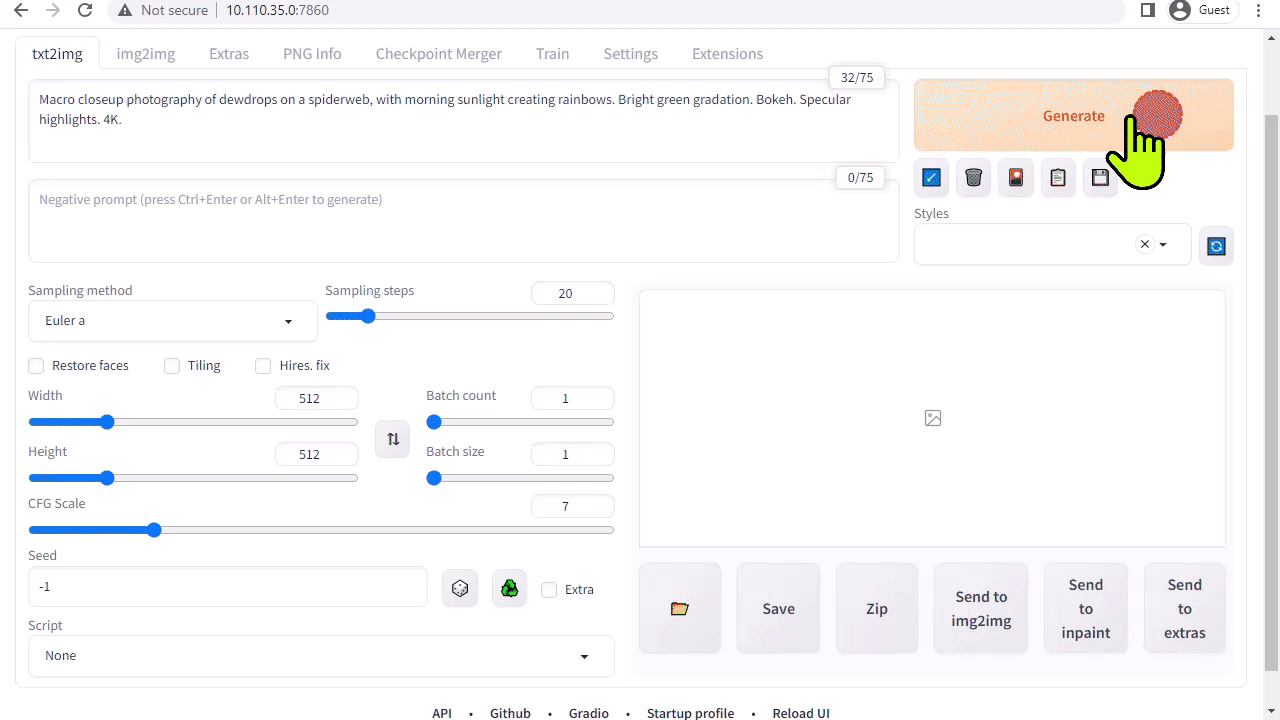
What you need
-
One of the following Jetson devices:
Jetson AGX Orin (64GB) Jetson AGX Orin (32GB) Jetson Orin NX (16GB) Jetson Orin Nano (8GB)
-
Running one of the following versions of JetPack :
JetPack 5 (L4T r35.x) JetPack 6 (L4T r36.x)
-
NVMe SSD highly recommended for storage speed and space
-
6.8GBfor container image -
4.1GBfor SD 1.5 model
-
Setup a container for stable-diffusion-webui
The
jetson-containers
project provides pre-built Docker images for
stable-diffusion-webui
. You can clone the repo to use its utilities that will automatically pull/start the correct container for you, or you can do it
manually
.
git clone https://github.com/dusty-nv/jetson-containers
bash jetson-containers/install.sh
Info
JetsonHacks
provides an informative walkthrough video on jetson-containers, showcasing the usage of both the
stable-diffusion-webui
and
text-generation-webui
. You can find the complete article with detailed instructions
here
.
How to start
Use
jetson-containers run
and
autotag
tools to automatically pull or build a compatible container image:
jetson-containers run $(autotag stable-diffusion-webui)
The container has a default run command (
CMD
) that will automatically start the webserver like this:
cd /opt/stable-diffusion-webui && python3 launch.py \
--data=/data/models/stable-diffusion \
--enable-insecure-extension-access \
--xformers \
--listen \
--port=7860
You should see it downloading the model checkpoint on the first run.
Open your browser and access
http://<IP_ADDRESS>:7860
Results / Output Examples
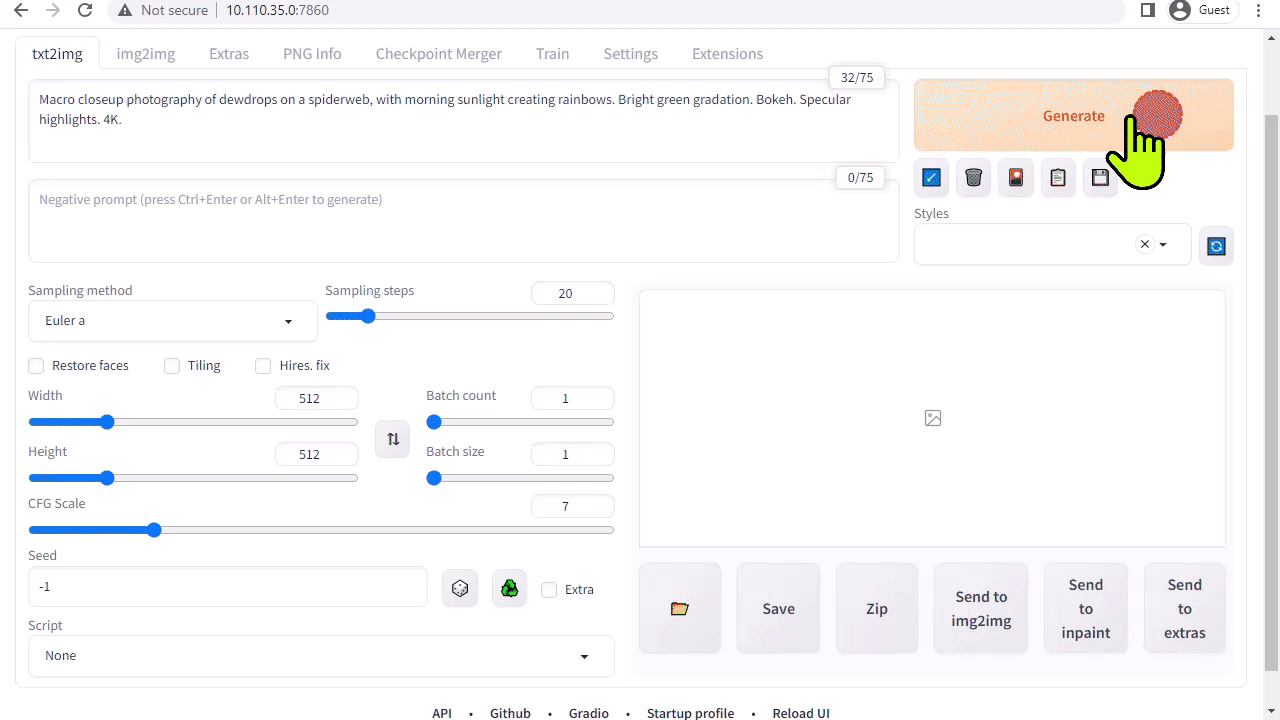

Stable Diffusion XL
To generate even higher-quality and detailed images, check out the next part of the tutorial that uses the latest Stable Diffusion XL models!
Want to explore using Python APIs to run diffusion models directly? See
jetson-containers/stable-diffusion
.