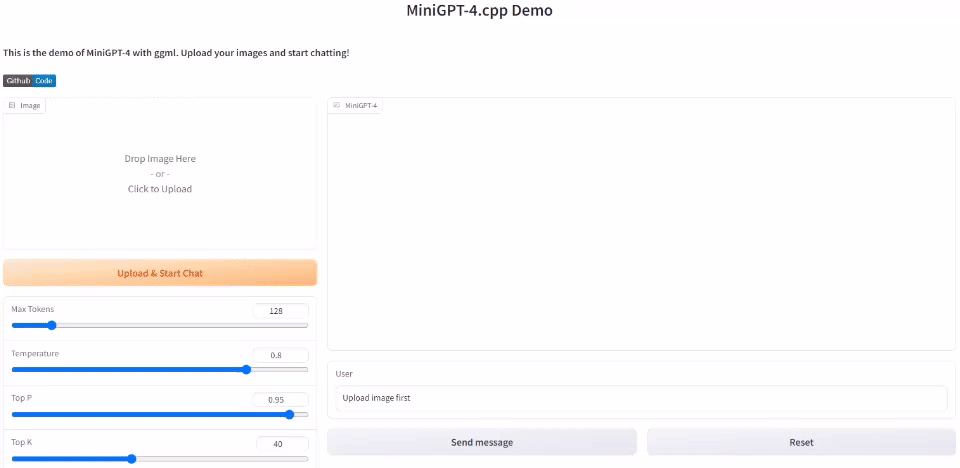Tutorial - MiniGPT-4
Give your locally running LLM an access to vision, by running MiniGPT-4 on Jetson!
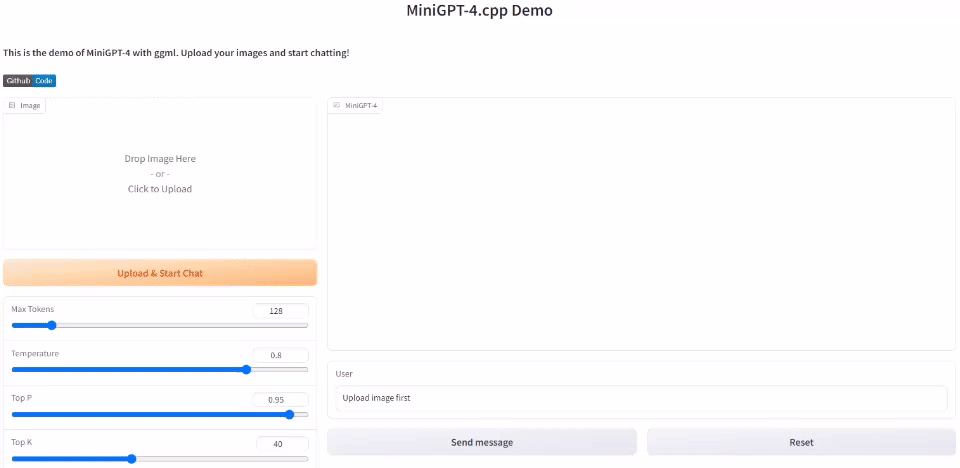
What you need
-
One of the following Jetson devices:
Jetson AGX Orin (64GB) Jetson AGX Orin (32GB) Jetson Orin NX (16GB)
-
Running one of the following versions of JetPack :
JetPack 5 (L4T r35.x) JetPack 6 (L4T r36.x)
-
NVMe SSD highly recommended for storage speed and space
-
5.8GBfor container image - Space for pre-quantized MiniGPT-4 model
-
-
Clone and setup
jetson-containers:git clone https://github.com/dusty-nv/jetson-containers bash jetson-containers/install.sh
Start
minigpt4
container with models
To start the MiniGPT4 container and webserver with the recommended models, run this command:
jetson-containers run $(autotag minigpt4) /bin/bash -c 'cd /opt/minigpt4.cpp/minigpt4 && python3 webui.py \
$(huggingface-downloader --type=dataset maknee/minigpt4-13b-ggml/minigpt4-13B-f16.bin) \
$(huggingface-downloader --type=dataset maknee/ggml-vicuna-v0-quantized/ggml-vicuna-13B-v0-q5_k.bin)'
Then, open your web browser and access
http://<IP_ADDRESS>:7860
.
Results